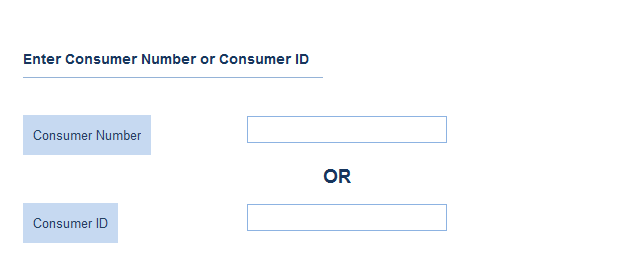KWA ( Kerala Water Authority ) - Online water bill payment
KWA has made the bill payment through online now. The water bill payment is very easy now through internet. http://www.kwa.kerala.gov.in/
Select Consumer Number or Consumer Id in the application for Bill payment
Select Consumer Number or Consumer Id in the application for Bill payment
Kerala, the ‘God’s Own Country’, lies in the extreme Southern part of India. It has an area of 38863 sq.km and a population of 3.18 crores. Kerala Water Authority, on behalf of Government of Kerala is entrusted with the task of providing quality drinking water and sewage services in an eco friendly and sustainable manner to the people of the State.
Kerala Water Authority (KWA) is responsible for the design, construction, execution, operation and maintenance of most of the water supply schemes and also for the collection and disposal of the waste water in the State of Kerala.
The Kerala Water Authority (KWA) has introduced an online bill payment facility
To facilitate online payment, one has to register on the Kerala Water Authority e-Payment Service website using the ‘Consumer ID’ and ‘Consumer Number’ given on the water bill. The payments can be made through Credit / Debit Cards or through existing Bank accounts as the service has been integrated with Billdesk.com. An additional charge of Rs.10/- per transaction will be levied for net banking or 2% of the transaction value for Credit Cards
KWA Kerala water bill consumer number